View analytics on Organiser’s Account
The Organiser’s Account allows you to create and manage Activities, Playlists and Badges. Organisers can be any type of organisation, school, company, informal group or freelance service provider.
With the Organiser’s Account, you will be able to promote your activities, invite people to join them, see completion progress and issue badges under the global Open Badges credentials standard.
You can view analytics and generate reports showing stats of issued badges, badges in progress, quests started. You can compare and analyse stats between several categories, for example, badges issued, quests started, activity views and unique activity viewers. You can select a period to get a statistical overview and compare it to the same previous period.
To view my Organiser’s Account statistics:
- Click on your profile picture in the top right and click on the drop-down list with accounts that you manage.
- Select the Organiser’s Account (Open dashboard -> Select organisation).
- Click on the Analytics tab (Open dashboard -> Select organisation -> Analytics) to view the statistics of issued badges, badges in progress, activities views etc. for selected Organiser’s Account.
Tip: You can select a time period and compare two statistical categories to have insights about activities on your Organiser’s account.
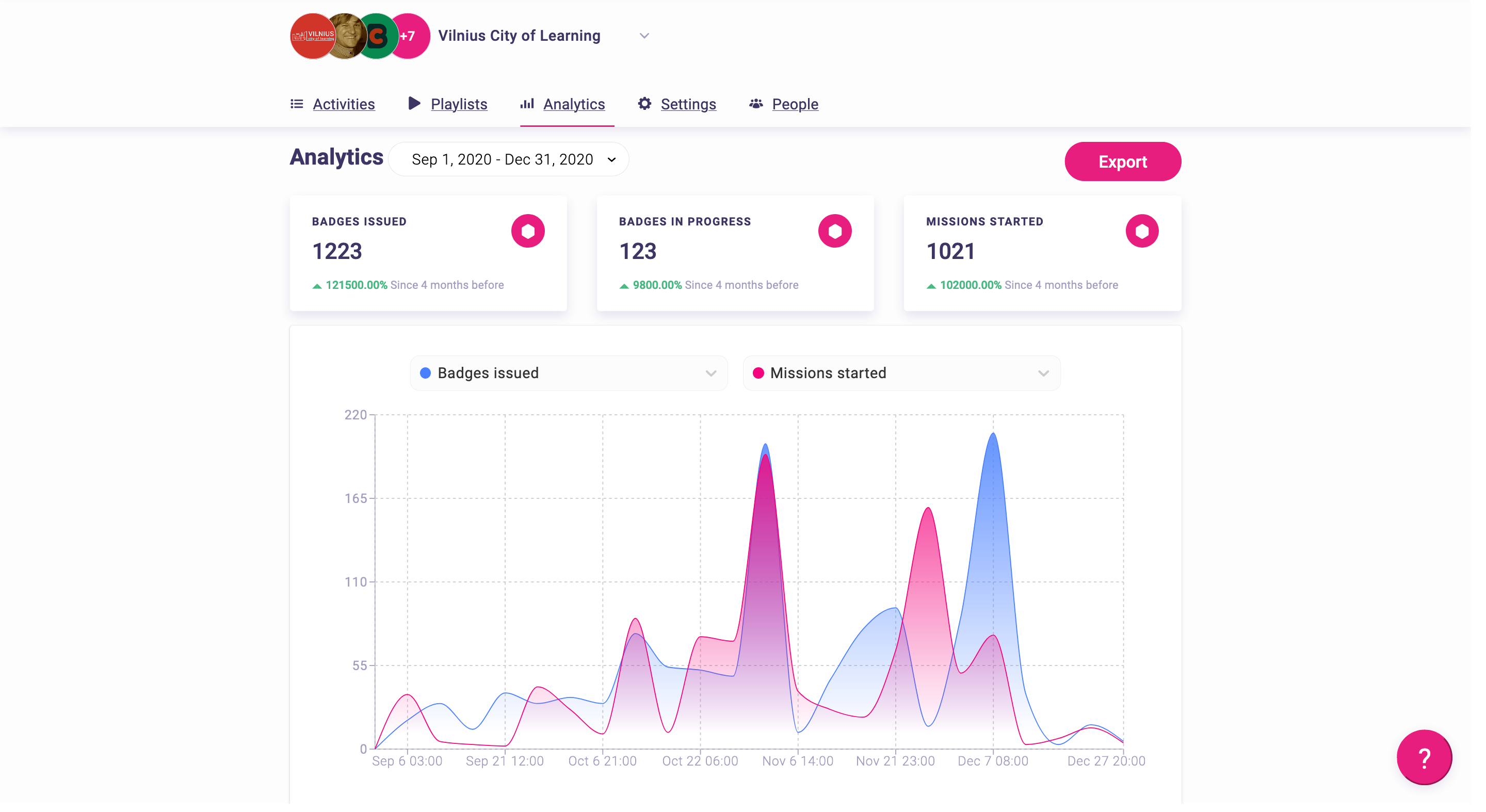
Was this article helpful?
Badgecraft размещает эту платформу и разрабатывает ее вместе с ведущими образовательными организациями. Программа Европейского Союза Erasmus+ выделила софинансирование для создания первой версии этой платформы. Свяжитесь с support@badgecraft.eu.
Исследовать
Изменить язык:
